Computers for the disabled.


People with disabilities meet barriers of all types. However, technology is helping to lower many of these barriers. By using computing technology for tasks such as reading and writing documents, communicating with others, and searching for information on the Internet, students and employees with disabilities are capable of handling a wider range of activities independently. Still, people with disabilities face a variety of barriers to computer use. These barriers can be grouped into three functional categories: barriers to providing computer input, interpreting output, and reading supporting documentation. Hardware and software tools (known as adaptive or assistive technologies) have been developed to provide functional alternatives to these standard operations. Specific products, and approaches to using them, are described below.
Mobility Impairments
Input
Equipment which provides flexibility in the positioning of monitors, keyboards, documentation, and tabletops is useful for many individuals with disabilities. Plugging all computer components into power outlet strips with accessible on and off switches makes it possible for some individuals to turn equipment on and off independently.
Some technology assists individuals with little or no use of their hands in using a standard keyboard. Individuals who have use of one finger, or have access to a mouth- or head-stick or some other pointing device, can control the computer by pressing keys with the pointing device. Software utilities can create "sticky keys" that electronically latch the SHIFT, CONTROL, and other keys to allow sequential keystrokes to input commands that normally require two or more keys to be pressed simultaneously. The key repeat function can be disabled for those who cannot release a key quickly enough to avoid multiple selections. Keyboard guards (solid templates with holes over each key to assist precise selection) can be used by those with limited fine motor control.
URL:https://study.com/academy/lesson/what-is-an-optical-drive-definition-types-function.html